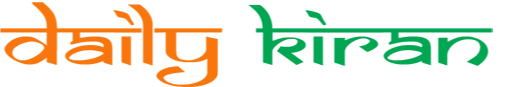Xiaomi has introduced its latest wireless router, the BE3600, to the international market, marking a significant step in enhancing online connectivity. This innovative model is equipped with WiFi 7 technology, promising substantial improvements in data speeds and connection reliability.
Initially launched in China, the BE3600 was well-received at a retail price under €100. Now, it is readily accessible for buyers worldwide through Xiaomi’s official website, easing the acquisition for international consumers.
The router operates effectively on both the 2.4 GHz and 5 GHz bands, although the absence of 6 GHz support may influence its overall speed capabilities. Users can expect impressive maximum data rates of up to 2882 Mbit/s on the 5 GHz band and 688 Mbit/s on the 2.4 GHz band.
Powered by a quad-core Qualcomm system on chip (SoC), the BE3600 is designed for efficiency and performance enhancement. It also incorporates 4K QAM technology, facilitating quicker connection speeds.
In terms of connectivity options, the device features four Ethernet ports, including one capable of handling speeds up to 2.5 Gbps. Additionally, its functionality allows users to establish a mesh network comprising up to 10 devices, ensuring stable internet access even in expansive areas.
Maximizing Your Online Connectivity: Tips, Life Hacks, and Interesting Facts
In the age of digital communication, having a reliable and fast internet connection is essential. If you’ve recently acquired a new router like Xiaomi’s BE3600, or are looking to improve your current setup, here are some tips, life hacks, and intriguing facts to enhance your online experience.
1. Optimize Your Router Placement
The location of your router significantly impacts your Wi-Fi signal. Place your router in a high, central location in your home, free from obstructions like walls and furniture. Avoid placing it near electronic devices that might cause interference, such as microwaves and cordless phones.
2. Secure Your Network
To prevent unauthorized access to your network, make sure to change the default password and use WPA3 security if available. This will help keep your internet speed up by limiting the number of devices on your network.
3. Utilize Wired Connections When Possible
Although Wi-Fi is convenient, wired connections via Ethernet cables can offer superior speed and reliability, especially for activities like gaming or streaming. Using the BE3600’s 2.5 Gbps capable Ethernet port can enhance your experience for these high-demand tasks.
4. Update Your Firmware Regularly
Manufacturers often release firmware updates that can enhance your router’s performance. Regularly check for updates on Xiaomi’s official site to ensure you are maximizing the capabilities of your BE3600.
5. Use QoS Settings
Quality of Service (QoS) settings allow you to prioritize bandwidth for specific devices or applications. If you are into gaming or video conferencing, consider giving those devices higher priority to reduce lag and improve performance.
6. Explore Mesh Networking
If you have a large home, consider expanding your Wi-Fi coverage by establishing a mesh network with your BE3600. With the capability to connect up to 10 devices in a mesh formation, you can ensure strong connectivity throughout your space.
Interesting Fact: Wi-Fi 7 Capabilities
Though the BE3600 currently does not include 6 GHz support, it is built on Wi-Fi 7 technology, which is expected to provide even greater improvements in speed and efficiency in future devices. Wi-Fi 7 is designed to support multiple users with minimal interference, making it an exciting advancement in home networking.
7. Regularly Monitor Your Network’s Performance
Keep an eye on your network’s performance using built-in tools available in your router settings. Monitoring bandwidth consumption can help you identify which devices are consuming the most data and allow you to manage your usage accordingly.
8. Utilize Guest Networks
If you have visitors, setting up a guest network helps keep your primary network secure while allowing guests internet access. This prevents unauthorized devices from connecting to your main network.
9. Consider the Number of Connected Devices
The overall performance of your router can be affected by the number of devices connected. Be mindful of how many devices are connected simultaneously, as too many can lead to a decrease in speed.
With these tips and life hacks, maximizing your home internet experience can be easier than ever. For more information and updates about cutting-edge technology, visit Xiaomi’s official website where you can find other innovative products to enhance your digital lifestyle.
The source of the article is from the blog mgz.com.tw