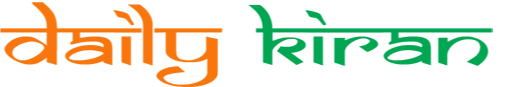Everything is a click away, that is the magic of technology. As work requirements all around the world increase, PDF documents have become the norm. When we think of PDF converters, we think of paying heaps of money to use an essential service of converting our text. However, there are various online converters available that are free of cost and easily accessible.
First on our list is 2pdf.com, as it has various unique features such as recognizing text on a PDF file using the OCR tool and splitting PDF into several documents. It is also helping in Extracting images from the PDF file, organizing, cropping, resizing, and repairing the PDF file. 2pdf.com justifies its leading position by being online pdf converters that also edit PDF metadata and protect PDF passwords.
-
ZAMZAR
Zamzar is a free PDF converter that provides a vast range of operations, such as converting a wide variety of files to PDF. The conversion of files Zamzar includes are EPUB, DOC, JPG JPEG, CR2, CRW, HTML, ODP, texts, PDF, CSV, DWG, GIF, and much more than these. Zamzar helps you add watermark to the document and protect the password-protected files. It also has formal output buttons that get activated as soon as you load a document on Zamzar. As practical as it is, there are also a few drawbacks to using Zamzar, such as only being able to load one record at a time, not as time-efficient.
-
Convert Online Free
One of many rising PDF converters includes “Convert Online Free,” a 100% free online conversion service. The conversion time is way lesser than other websites on the internet, which gives the users an edge over other applications. It has the attributes of making sure that it is a high-quality conversion of PDF to Word, JPG, TXT. Using it is also extremely easy and user-friendly. It does not require any personal information; the converted file returns to the user’s browser as soon as the translation of data takes place. The operation of conversion extends on to various types of files; the list continues to mages, DJVU, ZIP, and others into PDF. One disadvantage of using convert online free is that it does not accept files exceeding 50 MB; however, usually, users on such websites only need lightweight data for converting small documents involving images and texts.
-
Uni PDF
To convert PDF into other documents or vice versa has been made into a high-quality Uni PDF task. As different websites for PDF conversion usually include limited records; Uni PDF comes with a solution; Uni PDF works in conversion batches. The converter also upholds the quality of the document layout, format, and images in the texts. It can convert PDF into word documents such as DOCS, HTML, RTF, and Texts and also convert PDF files into image layouts, for example, PNG, BMP, JPG, and many more.
It is not easy to compete with leading PDF converters, but the Nitro PDF converter does it successfully. It comes with unique features such as converting the file while maintaining original fonts, images and keeping everything in original records. Nitro PDF converter is the best converter for the use in the office as it can also use Nitro PDF to turn email attachments and media into PDF files. It embodies the principle of professionalism. It has the exciting feature of not only co converting several files at once but also checking spelling to make the final document perfect.