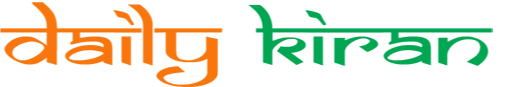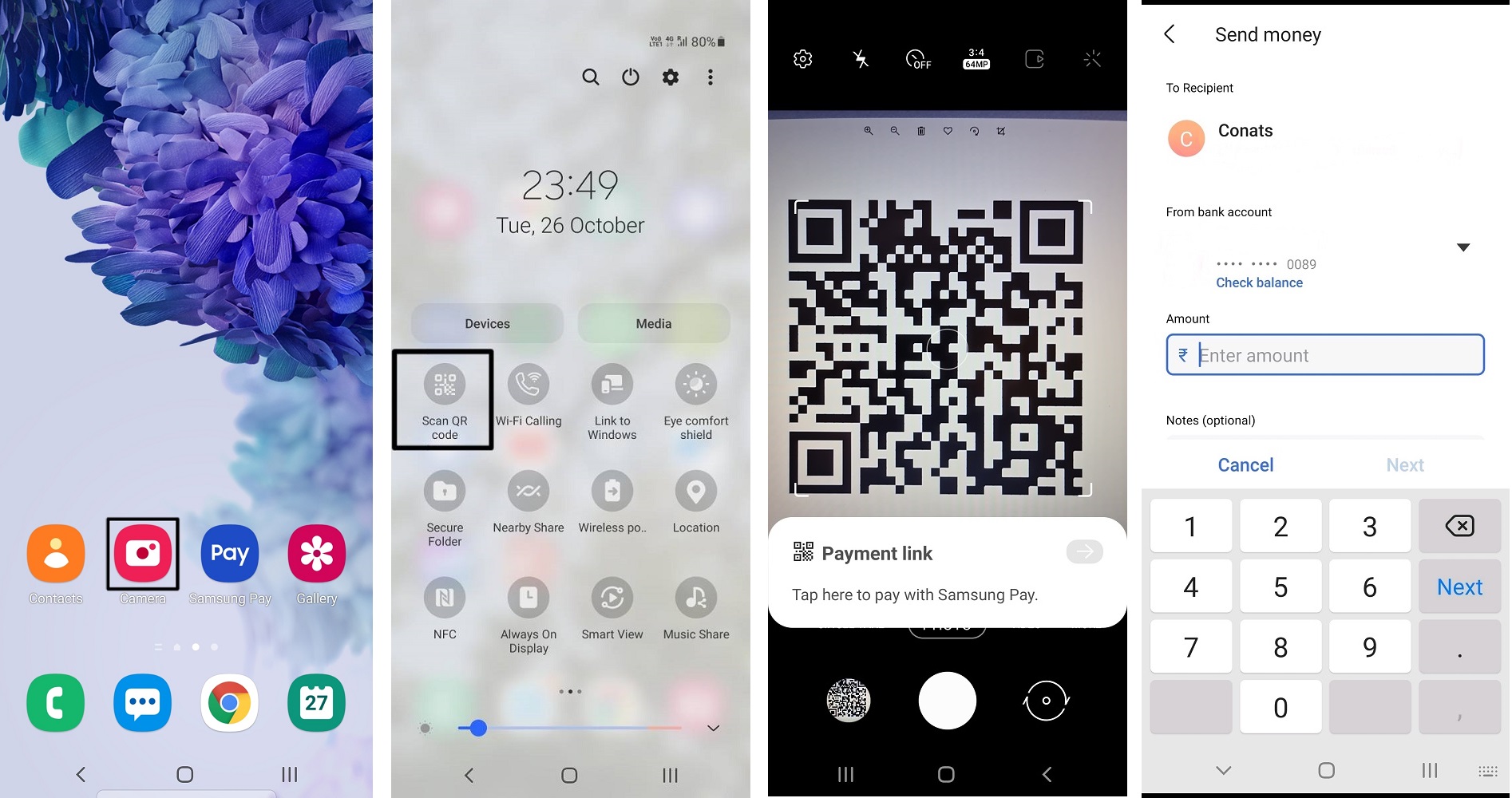Samsung, India’s most trusted smartphone brand, launched an innovative – Scan QR feature – to make hassle free payments in India. The Scan QR feature enables users to make QR code payments by opening the camera or selecting the Scan QR code option from the Quick Panel.
Carrying forward the mission of Cashless and Digital India, Samsung has customized Scan QR Code feature to make it suitable for its users in India. This Scan QR feature is currently live on Samsung Pay compatible devices. Users must have the latest software to experience the Scan QR option.
“At Samsung, our mission is to make everyday life easier for our users by providing unique & innovative experiences when they make payments through Samsung Galaxy devices. Since the launch of Samsung Pay, we have constantly innovated and added user-centric features such as UPI, Wallets, Gift Cards, Fastag recharge and Bill Payments. We are excited to expand our footprint in digital payment by introducing a whole new experience for our users to make payments while using the camera and Quick Panel,” said Sanjay Razdan, Senior Director, Samsung India.
Samsung’s R&D team built the Scan QR feature specifically for India as the country is witnessing a monumental growth in Scan and Pay. The Scan QR feature, with camera integration, solves the unique needs of Indian consumers and is consistent with Samsung’s ongoing efforts to increase the adoption of digital technology.

With camera and Scan QR integration, payments can be initiated with minimal clicks. The Scan QR feature also reduces the time invested in searching for Scan QR within the app before users can scan QR & make payments.
The QR Scan integration is being expanded to other Galaxy devices with FOTA and software updates. The Scan QR feature is live in select models and will be available for more devices with software updates. The Scan QR feature is currently live across Galaxy Z series, Galaxy S21 series, Galaxy S20 series, Galaxy Note20 series, Galaxy Note 10 series, Galaxy M series, Galaxy A series and Galaxy F series.
How it works?
To make payment using camera/QR Scanner in Quick Panel
- Ensure your phone has the latest software update installed
- Open camera and scan the UPI QR
- Select the option to pay with Samsung Pay or Samsung Pay Mini
- Complete the payment by entering the amount & UPI PIN
Phones currently supporting Scan QR Option
Galaxy A22, Galaxy A30s, Galaxy A31, Galaxy A32, Galaxy A50, Galaxy A51, Galaxy A52, Galaxy A52s 5G, Galaxy A70, Galaxy A72, Galaxy F22, Galaxy F41, Galaxy F62, Galaxy Z Fold2 5G, Galaxy Z Fold3 5G, Galaxy M21, Galaxy M21 2021, Galaxy M30s, Galaxy M31, Galaxy M32, Galaxy M42 5G, Galaxy M52 5G, Galaxy Note 10, Galaxy Note 10 Lite, Galaxy Note 10+, Galaxy Note 20, Galaxy Note 20 Ultra 5G, Galaxy S10, Galaxy S10+, Galaxy S10e, Galaxy S20, Galaxy S20 FE, Galaxy S20 Ultra 5G, Galaxy S20+, Galaxy S20FE 5G, Galaxy S21+ 5G, Galaxy Z Flip and Galaxy Z Flip 3.