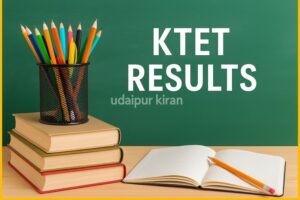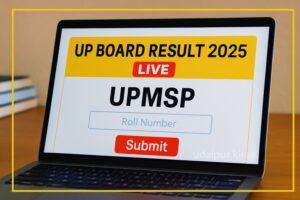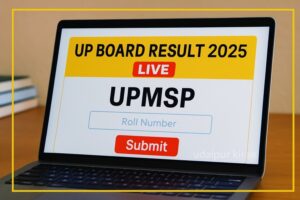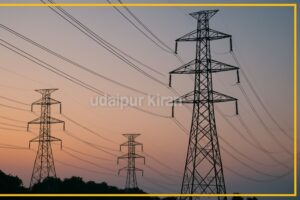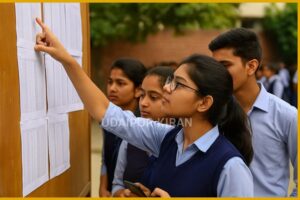Redesigned Google Keep ‘Quick Capture’ Widget Rolls Out for Android Users
Google has officially begun rolling out the redesigned “Quick Capture” widget for Google Keep on Android, offering a refreshed look that aligns with Android’s latest Tier 1 widget design guidelines. The update, which started earlier this week, is now becoming widely available with Google Keep version 5.25.142.x.

What’s New in the Keep Widget?
Following Android’s updated design standards, the new Quick Capture widget now extends to all four edges of the homescreen grid, rather than just the left and right edges. This gives it a more modern, edge-to-edge appearance and a uniform design language consistent with other Material You widgets.
All note creation options are now presented as distinct buttons:
-
The text note shortcut appears as a vertical pill.
-
The list, audio, drawing, and camera options show up as rounded rectangles.
-
The full 5×1 configuration includes all five shortcuts, while the 4×1 layout might omit the camera shortcut due to space limitations.
Material You Enhancements
The update keeps the Material You flower-style background, but enlarges it for better visibility and aesthetics. Additionally, the 3×1 pill-style widget configuration has also been refreshed to appear significantly larger and more accessible.
It’s worth noting that the Note collection and Single note widgets—which already span the full width of the screen—remain unchanged in this release.
How to Get the Update
The redesigned widget is a server-side update, meaning it may not appear immediately for all users. To expedite access:
-
Ensure you’re updated to Google Keep version 5.25.142.x.
-
Force stop the app via App Info.
-
Remove the existing widget from your homescreen.
-
Re-add it to trigger the new design.
Google Drive’s widgets have also been updated to follow this visual style, suggesting a broader UI refresh across Google’s productivity suite.