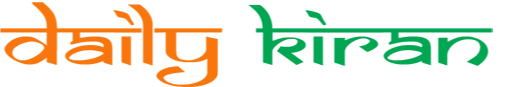As the allure of 5G Home Internet captivates consumers, many are left wondering if this new offering truly delivers on its promises. While the term “5G” comes packed with excitement, experts advise caution. A technology director from a well-known internet service provider points out the significant differences between 5G cell service and traditional fiber-based internet offerings.
Unlike fiber-optic connections that deliver high bandwidth consistently, 5G’s performance can fluctuate dramatically based on network congestion. This inconsistency can turn into frustration during critical times, especially when downloading large files or gaming. The expert elaborated on the added complications of location; dense urban areas or even certain parts of a home could limit 5G connectivity.
He emphasized that users often underestimate latency. This delay can severely impact activities like gaming, where every millisecond counts. With multiple devices connected in a household, the situation worsens, leading to slow service when everyone is online.
On the other hand, established services, such as those based on fiber, promise reliable performance. These connections allow for seamless streaming and browsing without the pitfalls commonly associated with cellular services. As the internet landscape evolves, potential customers are encouraged to weigh these aspects before making a switch to 5G Home Internet.
In a world where connectivity drives daily interactions, understanding the nuances of different technologies becomes crucial in making informed decisions.
Tips and Tricks for Maximizing Your Internet Experience
In an age where internet connectivity plays a pivotal role in our daily lives, understanding the various internet options available and how to make the most of them is essential. Here, we share some useful tips, life hacks, and interesting facts that will help you navigate the world of internet services, specifically focusing on 5G and fiber-optic connections.
1. Optimize Your Router Placement
The position of your internet router can significantly affect your connectivity. To achieve better signal strength when using 5G home internet, place the router in a central location, away from walls and obstructions. Higher positions, like shelves, can also help in reducing signal interference from furniture or appliances.
2. Limit the Number of Connected Devices
If you’re experiencing slow internet speeds, consider limiting the number of devices connected to your network simultaneously, especially when using 5G. Bandwidth can quickly diminish in households with multiple users streaming videos, gaming, or downloading files. Take turns and manage your usage during peak times.
3. Regularly Check for Software Updates
Keeping your devices’ software up to date is crucial for optimal performance. Manufacturers regularly release updates that can improve internet connectivity and security. Make a habit of checking for these updates every few weeks to ensure your devices are running smoothly.
4. Invest in Quality Equipment
If you’re considering switching to 5G, make sure you invest in a high-quality router that supports the latest technologies. Not all routers are created equal; those that specifically cater to 5G technology will provide better connectivity and speed.
5. Leverage Wi-Fi Mesh Networks
For larger homes, consider setting up a mesh Wi-Fi network to extend your coverage. Mesh networks can eliminate dead zones, offering a more reliable connection even in homes with multiple floors or obstacles that weaken signal strength.
Interesting Fact: 5G vs. Fiber Internet
Did you know that while 5G technology promises ultra-fast speeds, it’s primarily designed for mobility? Fiber-optic internet, however, is structured for stationary connections and provides consistent performance with lower latency, making it the go-to choice for gamers and digital professionals.
6. Use Ethernet for Critical Tasks
If your activities require a stable connection—like online gaming or video conferencing—don’t hesitate to use an Ethernet cable. Wired connections are typically more stable than wireless and can help you avoid the hiccups associated with network congestion on 5G.
7. Monitor Your Internet Speed
Regularly testing your internet speed can help you determine if you’re getting the service you pay for. There are many free tools available online that can give you an accurate read on your current speeds. If you consistently see lower than expected results, contact your provider for assistance.
8. Know Your Data Plan Limits
If you’re moving to a 5G plan, familiarize yourself with your data plan limits. Many mobile carriers impose data caps, and exceeding these limits can lead to throttled speeds. Keep track of your usage to avoid unexpected slowdowns, particularly during high-demand activities.
As technology continues to evolve, making an informed decision about your internet service is vital. Understanding the pros and cons of 5G versus fiber-optic connections can save you from frustration down the line. Remember to weigh your options carefully and optimize your setup based on your specific needs.
For more information, you can check out the main website for additional resources and articles related to internet technology.
The source of the article is from the blog mendozaextremo.com.ar