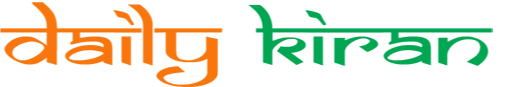If your mobile phone is becoming sluggish and seems to lag behind its former speed, don’t rush to purchase a new device just yet. There are several straightforward strategies that can revitalize your smartphone’s performance. Here are five effective ways to enhance your device’s speed.
1. Remove Unused Apps and Files
One significant reason for a slow phone is excessive storage being consumed by apps or files you no longer utilize. Many of these applications run in the background, draining system resources. Visit your phone settings and uninstall applications that are no longer needed. Additionally, clean up unnecessary media files or use optimization apps to clear cached data. By doing this, you will free up storage and boost device speed.
2. Update Operating System and Apps
Keeping your phone’s operating system and applications up to date is crucial for maintaining optimal performance. Updates often include fixes for bugs and enhancements that stabilize your device. Regularly check for updates and install them promptly; this can significantly resolve performance issues.
3. Disable Visual Effects
Modern smartphones come with appealing animations and effects that, while visually attractive, can significantly slow down older devices. Disabling or minimizing these effects can enhance speed. Android users can adjust these settings in the “Developer Options,” while iPhone users can reduce motion in the “Accessibility” settings.
4. Clear App Cache
Applications accumulate temporary data over time, which can lead to slower performance. Regularly clearing the app cache can help restore speed. Android users can manage this through the storage settings, while iPhone users may need to uninstall and reinstall apps to clear cache.
5. Factory Reset Your Phone
If all else fails and your phone remains slow, performing a factory reset can be a last resort. This action will erase all unnecessary applications and files, restoring your device to its original state. Be sure to back up any essential data before proceeding, as this process will permanently delete all information on your phone.
By following these steps, you can unlock the potential of your smartphone and regain its initial speed.
Revitalize Your Smartphone: Tips, Life Hacks, and Fun Facts
If you’ve taken steps to enhance your smartphone’s performance, you may have unlocked a new level of speed. However, it’s always useful to know additional tips and interesting facts that can further improve your experience. Here are some essential hacks and trivia to optimize your mobile device.
1. Optimize Charging Habits
Did you know that how you charge your phone can affect its battery health? Constantly letting your phone drain completely before charging can reduce battery lifespan. Aim to keep your battery level between 20% and 80% for optimal health. Additionally, consider using a charger with an appropriate power rating for your device, as using an incompatible charger can lead to overheating and damage.
2. Use Lite Versions of Apps
Many popular apps have “lite” versions that consume less data and storage, helping your device run more smoothly. Apps like Facebook Lite, Messenger Lite, and Twitter Lite are designed for low-performance environments and can significantly reduce the resource strain on your phone. Switching to these versions may enhance speed while maintaining functionality.
3. Regularly Enable Battery Saver Mode
Most smartphones come equipped with a battery saver mode, which can enhance performance by limiting background activity and visual effects. Utilizing this feature during crucial times can not only prolong your battery life but also provide a noticeable speed increase, making your device feel more responsive.
4. Manage Background Processes
If you’re still experiencing slow performance despite clearing cache and uninstalling unused apps, consider managing background processes. On Android, you can review app permissions and restrict background data usage. iPhone users can check battery settings to identify which apps draw excessive power and limit them accordingly.
5. Interesting Fact: Smartphone Lifespan
On average, a smartphone lasts about 2 to 3 years before performance significantly declines or software updates are no longer supported. However, by applying these optimization techniques, you can extend the usability of your device beyond this average lifespan. Maintaining your smartphone effectively can make it feel like a new device for years to come!
6. Use Widgets Wisely
Widgets can add convenience to your home screen but can also drain resources if overused. Review your widgets and remove those that are unnecessary or not frequently used. Keeping your home screen organized can not only speed up performance but also enhance your user experience.
By integrating these tips into your smartphone routine, you can significantly enhance its performance and enjoy a smoother experience overall. For more information on technology and optimization techniques, visit TechRadar.
The source of the article is from the blog krama.net