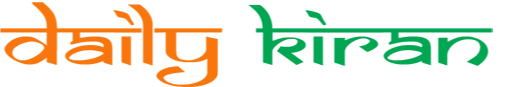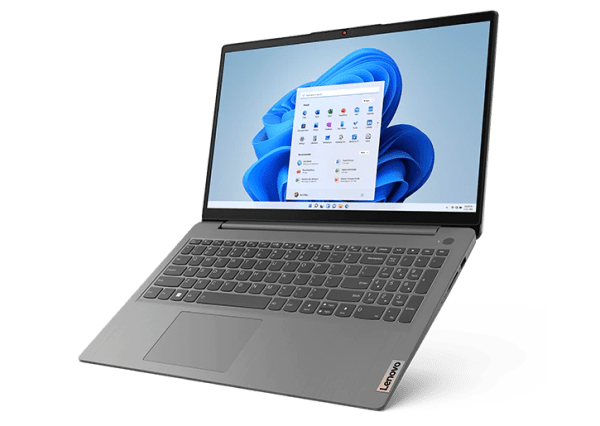Get work done without breaking your back or burning your eyes. Here’s how.
Whether you’re a student, a professional, or simply someone who enjoys browsing the web, chances are you spend a significant amount of time hunched over your laptop. While these portable devices offer convenience and versatility, they can also take a toll on your body if not used correctly. Today, we will explore some essential tips on how to use your laptop without harming your body.
Maintain proper posture
Maintaining good posture is very important for preventing unwanted strain on your neck, back, and shoulders. Sit up straight with your back supported by a chair, and ensure that your feet are firmly planted on the ground. Avoid slouching or leaning forward, as this can put unnecessary stress on your spine. Additionally, position your laptop at eye level to reduce strain on your neck. Consider using a laptop stand or an adjustable desk to achieve the ideal height.
Use an external keyboard and mouse
The compact size of laptop keyboards and touchpads can cause discomfort and strain in the long run. Investing in an external keyboard and mouse will not only improve your typing and navigation experience but also help you maintain a neutral wrist position. Keep your wrists straight, with your hands resting lightly on the keyboard and mouse. Avoid excessive force while typing or clicking, as it can lead to repetitive strain injuries.
Take frequent breaks
Extended periods of laptop use can result in eye strain, fatigue, and muscle stiffness. It is essential to take regular breaks to give your body and eyes some relief. The handy 20-20-20 rule is a handy guideline: every 20 minutes, shift your focus to an object at least 20 feet away for about 20 seconds. This practice helps relax your eye muscles and reduces eye strain. Additionally, make it a habit to stretch your body and move around during these breaks to prevent stiffness.
Create an ergonomic workspace
Setting up an ergonomic workspace is crucial for maintaining your overall well-being. Ensure that your workstation is organized and clutter-free. Use a chair that provides adequate lumbar support and promotes good posture. If necessary, consider using a cushion or a lumbar roll to support the natural curve of your lower back. Moreover, position your laptop and other peripherals within easy reach, reducing the need to strain or reach excessively.
Adjust screen brightness and contrast
A laptop screen that is too bright or too dim can strain your eyes. Adjust the brightness and contrast settings of your laptop to create a comfortable viewing experience. You should ideally Aim for a level that is neither too bright nor too dull, and ensure that the screen is not reflecting any glare from external light sources. Additionally, consider using a blue light filter or wearing blue light-blocking glasses to reduce eye fatigue caused by prolonged screen time.
Stay active and exercise
Sitting in one position for long periods can lead to muscle tension and stiffness. Incorporating regular exercise and movement into your routine is vital for counteracting the negative effects of prolonged laptop use. Engage in stretching exercises to relieve muscle tension, especially in your neck, shoulders, and back. Additionally, consider incorporating activities like yoga, Pilates, or brisk walks into your daily routine to promote overall physical well-being.