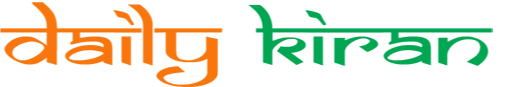Samsung’s Digi Touch 5 in 1 refrigerator has been designed to bring ease into your life. Its Digi-touch panel has five touch buttons that enable you to control the refrigerator from the outside. As a result, there is more space inside the refrigerator, perfect for most Indian households.
Here are some easy ways to use the Digi-Touch 5 in 1 control panel:
-
Temperature Settings
- The display panel offers three modes of temperature setting based on the seasons: Winter, Monsoon & Summer.
- You can set the temperature as per the load and requirement. During Winter, it is advised to keep the bar at 1 or 2. During Monsoon, it is advised to keep the bar at 3 or 4.
- During Summer or when the refrigerator is filled to its maximum capacity, keep the bar at 5 or 6
-
Fridge/Power Cool
- Press and hold the Power Cool button for 3 seconds to activate or deactivate the feature.
- This feature is used to speed up the cooling process.
-
e-Defrost
- Press and hold the Power Cool button for 3 seconds to activate or deactivate the feature. It prevents ice from building up in the freezer.
- e-Defrost can be stopped even during the process
-
Auto Express Cooling
- When the temperature inside your refrigerator goes above 9 degrees Celsius due to a power outage, the auto express cooling function gets activated for 30 mins to speed up the cooling process.
- Press any key on the panel or open the refrigerator door once to deactivate auto-express cooling

-
Curd/Eco Mode
Press and hold the Eco mode button for 3 seconds to activate or deactivate this mode. Eco mode is an energy-saving mode. It automatically brings the refrigerator temperature to 6 degrees Celsius. With Curd Maestro, you can make 1-litre curd in one go. Press the Curd button on the display to select the Soft or Thick option as your preference. It takes 6.5 hrs to prepare Soft curd and 7.5 hrs to prepare Thick curd. The Serve indicator turns on once the curd is ready. Press the Curd button to turn it off.
Note: When you start your new refrigerator for the first time, the auto express cooling gets activated, and thereafter the temperature bar will set to default. The bar may later be set as per the opted temperature setting.