Check Your PF Balance Without Internet: Just a Missed Call or SMS Away
In today’s fast-paced work environment, we often don’t find the time to check our Provident Fund (PF) balance. But here’s some good news—you can now check your EPF balance even without internet access, using just a missed call or SMS from your registered mobile number. No need to log in, no app required!
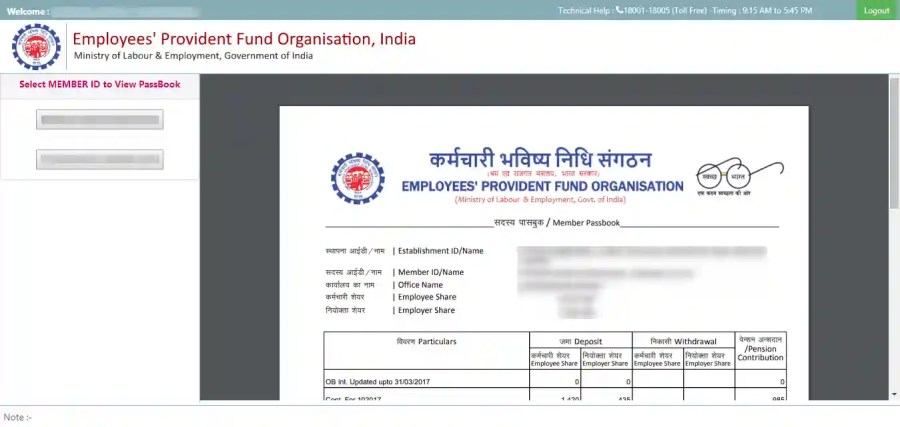
This feature is especially helpful for users living in areas with low internet connectivity or those who prefer quick offline access to their financial updates.
 How to Check PF Balance via Missed Call
How to Check PF Balance via Missed Call
To check your PF balance using a missed call, follow these simple steps:
Steps:
-
Dial 9966044425 from your UAN-registered mobile number.
-
The call will disconnect automatically after a few seconds.
-
Within moments, you will receive an SMS with your PF account balance, including your last contribution.
Note: Your mobile number must be linked with your UAN (Universal Account Number) for this service to work.
 How to Check PF Balance via SMS
How to Check PF Balance via SMS
If you prefer using SMS, here’s how you can do it:
Steps:
-
Open your SMS app and type:
EPFOHO UAN ENG -
Send this message to 7738299899 from your registered number.
-
You’ll receive a message with your PF balance and contribution details.
You can replace ENG (for English) with the first three letters of your preferred language, such as:
-
HIN (Hindi)
-
MAR (Marathi)
-
TAM (Tamil)
-
BEN (Bengali)
 Important Points to Remember
Important Points to Remember
-
These services are free of charge.
-
Your UAN must be activated and linked to your bank account, Aadhaar, and PAN.
-
You can avail these services 24/7, making them ideal for quick checks.
 Conclusion
Conclusion
Whether you’re at work, traveling, or in a no-network zone, you can still stay updated on your EPF balance through a simple missed call or SMS. This hassle-free and internet-free method ensures you’re always in control of your retirement savings.






















