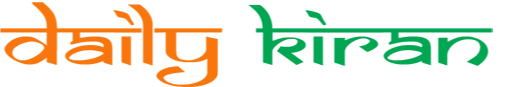Capture the Whole Moment With Single Take
Sometimes a single picture or video just isn’t enough to truly capture the moment. Single Take, first introduced on the Galaxy S20 series, aimed to solve that problem by using AI processing to capture multiple pictures and videos simultaneously, then automatically apply post-processing edits.
In the second part of our Behind the Snapshot series, we’ll take a closer look at how the AI behind Single Take on the Galaxy S21 series gives you the power to create instantly shareable photos and videos.
Capture More of the Scene
Backed by more powerful AI, the Galaxy S21 ensures you never miss a moment by expanding the capabilities of Single Take with a duration of five to 15 seconds during which it records video while capturing up to ten photos per second. After capturing your scene, the AI takes over and processes the captured content to deliver up to the ten best photos and up to four video clips.
To find the best photos, the AI analyzes your content to determine which enhancements to apply. With photos of people and pets, for example, it may apply Portrait mode to emphasize the subject. For live events or landscapes, it may use Smart Crop to edit around the most interesting part of the scene or apply a variety of AI filters that adjust color and lighting.
For videos, the AI analyzes the footage for action and scenery. By default, videos receive either the Fast Forward (3x) effect or the new Dynamic Slow-mo effect, which applies slow motion when there is fast action in the scene. Other video effects include Boomerang, Reverse, Highlight video and Scene Relighting (a 24 hour time-lapse video). Results that would take normal users, hours of filtering and editing, Single Take can produce in an instant. So just how does it work?

Selecting Your Best Photos in an Instant
In order to deliver results quickly, the Single Take AI uses multiple engines powered by deep learning and computer vision to evaluate and filter images to choose the best moments.
The Aesthetic engine, for example, uses a deep learning engine trained using approximately 300,000 images carefully selected by professionals to evaluate overall clarity, image quality, facial expressions, and more. Through this process, the AI eliminates images where eyes are closed, or the subject’s face is angled down. Once the engine chooses the best moments, the AI then decides which filters and features to apply using the same deep learning technology. The most popular filters are automatically applied to your image.
The Angle Evaluation engine uses the same process, analyzing a database of approximately 100 million photos to determine the best crop angle. Finally, for pets and people, Portrait mode uses AI to segment subjects from the background and applies blur or other backdrop effects to the final photo.
Here’s a quiz to demonstrate how Single Take selects photos: which one do you think will be the best moment?

Creating Instantly Shareable Videos
In addition to photos and filter selection, Single Take uses multiple intelligence engines to do a lot of the heavy lifting of editing and processing your videos like a professional.
Capture intelligence analyzes the scene and leverages high-speed capture to produce the best image based on the available light. Human awareness intelligence, on the other hand, identifies human faces, expressions, body poses, head tilt, and helps to emphasize human subjects by making them stand out from the background. For videos, motion intelligence detects the peak moments of action in a scene. At any given moment while using Single Take, multiple intelligence engines work simultaneously to get the best results.
In the new Highlight video, for example, Single Take uses scene intelligence, capture intelligence, motion intelligence, and human awareness intelligence to pick the best photo and video moments in a scene and stitch them together into an instantly shareable video enhanced with filters, transitions, and background music. In more action-packed scenes, Single Take uses motion intelligence to analyze the scene and applies Dynamic Slow-mo, Boomerang or Reverse effects to emphasize the peak of the action.
In addition to Highlight video, you can also create stunning time-lapses with the Scene Relighting feature, which generates a video of your scene showing the full transition of light from morning to night using a single image. Based on your photo, the AI generates images with lighting adjustments for different times of the day—morning, evening, sunset, blue hour, night, and dawn—using a Generative Adversarial Network (GAN). It then combines these images into a 12-second time-lapse video, smoothly blending the images to show the light transitioning in the scene over a 24-hour period.
The AI is able to analyze the sky, clouds, water, trees, and buildings in your scene, and naturally restore their edges and features just as you captured them. Scene Relighting videos are generated with such realism that you’ll never have to worry about missing a stunning blue sky or precious sunset again—simply capture the scene with Single Take and the AI will recreate it for you.

To learn more about the intelligent features behind the Galaxy S21 series’ powerful camera, be sure to check out the rest of the Behind the Snapshot series at Samsung Newsroom.