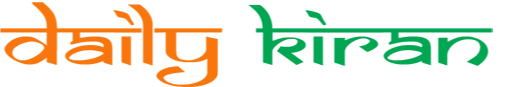Lava has introduced the Agni 3 5G smartphone, a remarkable device featuring a unique dual-screen design. The standout element of this phone is its secondary display, positioned on the rear, enhancing user experience.
The primary display boasts a generous 6.78-inch curved AMOLED panel, offering stunning visuals with its vibrant 1.5K resolution and smooth 120Hz refresh rate. On the back, the 1.74-inch “Instascreen” enables users to effortlessly respond to calls, check notifications, capture selfies with the primary camera, and access essential applications without needing to flip the phone.
Under the hood, the device is powered by the MediaTek Dimensity 7300X processor, paired with 8GB of RAM. This performance is coupled with storage options of 128GB and 256GB, making it suitable for various usage needs. It operates on a streamlined version of Android 14, ensuring three years of software upgrades along with four years of security patches.
Photography enthusiasts will appreciate the impressive camera setup, including a 50 MP main camera featuring optical image stabilization, an 8 MP ultra-wide sensor, and an 8 MP telephoto lens, complemented by a 16 MP front-facing camera. The phone is equipped with a robust 5000 mAh battery that supports rapid 66W charging.
Priced at approximately $252 for the model with 8GB RAM and 128GB storage, pre-orders are now live in India, with sales expected to commence on October 8.
Essential Tips and Life Hacks for the Lava Agni 3 5G Smartphone
With the launch of the Lava Agni 3 5G smartphone, enthusiasts and users alike are eager to explore its functionalities. Here are some valuable tips, life hacks, and interesting facts to help you make the most of your device and its unique features.
1. Utilize the Dual-Screen Effectively
One of the remarkable features of the Agni 3 is its secondary “Instascreen” display. Use this to your advantage by checking notifications at a glance without disturbing your ongoing activities. You can also respond to urgent messages quickly, which is especially useful during meetings or while multitasking. Consider logging app shortcuts that you frequently use on the second screen for faster access.
2. Master the Camera Functions
The triple camera setup offers various photography modes. Experiment with the 50 MP main camera during the day for high-resolution shots, and use the 8 MP ultra-wide sensor for breathtaking landscapes. When taking selfies, the ability to utilize the rear camera through the secondary display can enhance the quality of your self-portraits significantly. Don’t forget to explore the Manual mode to adjust settings like ISO and shutter speed for more creative control.
3. Optimize Battery Life
With a 5000 mAh battery, the Agni 3 promises longevity, but you can stretch that even further. Use the phone’s settings to limit background data usage for apps that are not in active use. Reducing screen brightness and activating battery saver mode during low-battery situations can also be beneficial. Moreover, ensure you take advantage of the 66W rapid charging feature when in a hurry.
4. Customize Your User Experience
Android 14 offers a suite of customization options. Set up your home screen with widgets that provide real-time updates about your favorite apps. You can also arrange apps in folders for easier navigation. Tailoring notifications for different apps through their settings will help you focus on what truly matters.
5. Keep Your Software Updated
Lava has promised three years of software upgrades and four years of security patches. Always ensure your device is up to date to benefit from the latest features and security improvements. You can enable automatic updates in the settings, so you never miss out.
Interesting Facts:
– Did you know that the dual-screen technology in smartphones is increasingly becoming popular for improving multitasking? It allows users to keep an eye on notifications while enjoying a cinematic experience on the main display.
– The MediaTek Dimensity 7300X processor is designed to optimize 5G capabilities, ensuring faster downloads and smoother streaming. This processor is geared towards enhancing gaming experiences by providing better graphics and lower latency.
– The Agni 3’s impressive 120Hz refresh rate ensures smoother scrolling! This feature is particularly advantageous for gaming and watching videos, providing a more fluid motion experience.
By applying these tips and exploring the features of your Lava Agni 3 5G smartphone, you can elevate your user experience significantly. For more information about the product and future innovations, check Lava International.
The source of the article is from the blog windowsvistamagazine.es