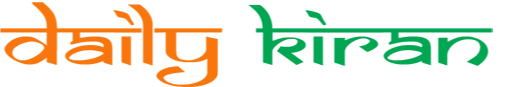Lava Mobiles has officially unveiled its latest smartphone, the Agni 3, after an extended promotional campaign. This device is packed with remarkable features, setting it apart in the competitive mobile market.
The standout aspect of the Agni 3 is its unique secondary AMOLED touchscreen, measuring 1.74 inches and located on the back. This innovative screen serves various purposes, such as displaying notifications, managing incoming calls, and facilitating camera controls for selfies with the primary 50-megapixel camera. Additionally, users can enjoy media control and access built-in applications like weather, timer, and step tracker.
The rear of the phone boasts an impressive 50-megapixel main camera paired with a large Sony sensor, complemented by optical image stabilization (OIS). It also includes an 8-megapixel telephoto lens with 3x optical zoom and an 8-megapixel ultra-wide lens.
The front of the device features a curved 6.78-inch AMOLED display with 1.5K resolution and a 120Hz refresh rate. Brightness peaks at 1200 nits, and it houses a 16-megapixel front camera within a punch-hole design. Stereo speakers with Dolby Atmos enhance the multimedia experience.
Powering the Agni 3 is the MediaTek Dimensity 7300X processor, supported by 8GB of RAM and storage options of 128GB or 256GB. Operating on Android 14, Lava promises three Android updates and four years of security patches. The device’s 5000 mAh battery supports 66W fast charging.
Available in Pristine Glass and Heather Glass color variants, the Agni 3 starts at INR 20,999 for the 8/128GB model, while the 8/256GB variant is priced at INR 24,999. Pre-orders are open via Amazon India, with deliveries set to commence on October 9.
Smartphone Savvy: Tips and Tricks for the Lava Agni 3
With the recent launch of the Lava Agni 3, mobile enthusiasts have a new device to explore, packed with a plethora of features. While many are excited about its unique attributes, the true potential of a smartphone often lies in how well we utilize its capabilities. Here are some tips, life hacks, and interesting facts to enhance your experience with the Agni 3.
1. Maximize the Secondary AMOLED Touchscreen
The Agni 3’s unique back-mounted 1.74-inch AMOLED touchscreen can be a game-changer. Use it effectively by customizing notifications and shortcuts to your most-used apps. You can set it to show important updates while your main screen is off, allowing you to stay informed without unlocking your phone.
2. Camera Controls for Selfies
Utilize the secondary display to take the perfect selfie. By viewing yourself on the rear screen, you can frame your shots effortlessly. Explore the camera settings to optimize your photos, including using the 50-megapixel main camera for stunning effects and the 3x optical zoom for clear, distant shots.
3. Enhance Media Experience with Dolby Atmos
The stereo speakers enhanced with Dolby Atmos are a fantastic feature for music and video lovers. Explore various audio settings and equalizer options in the device’s sound settings to tailor your audio experience. Remember to experiment with different genres to appreciate the full range of sound quality.
4. Battery Efficiency and Fast Charging
With a 5000 mAh battery, the Agni 3 offers substantial usage time. Enable battery saver modes and check app backgrounds to extend battery life further. Furthermore, take advantage of the 66W fast charging feature by watching a quick video or catching up on news while the phone charges—it’s a great way to multitask!
5. Stay Updated with Android 14
Lava’s commitment to providing three Android updates means your device will stay current with features and security. Make it a habit to regularly check for updates to ensure you have access to the latest enhancements and features. Knowing your device is consistently updated can give you peace of mind regarding security.
Interesting Fact: Your Agni 3 is a Multimedia Powerhouse
Did you know that the display of the Agni 3 can reach brightness levels of up to 1200 nits? This means that even in bright sunlight, you can enjoy clear visibility while browsing, gaming, or watching videos. This feature enhances your overall experience, making it perfect for outdoor activities.
6. Customizable Settings for a Personalized Experience
Take time to customize the settings on your Agni 3. Adjusting screen resolution, refresh rates, and color profiles can enhance your viewing experience. Whether you’re playing games or watching movies, personalizing these settings can make a big difference.
As you explore the capabilities of the Lava Agni 3, keep these tips and tricks in mind to unlock the full potential of your smartphone. For more tech news and updates, visit lava mobiles.
The source of the article is from the blog yanoticias.es