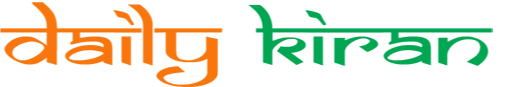Samsung has once again focused on delivering premium technology at accessible prices with the launch of its latest devices: the Galaxy S24 FE smartphone and the Galaxy Watch FE LTE. These products are designed for users seeking top-tier features without breaking the bank.
The Galaxy S24 FE smartphone is priced at $650 and boasts a vibrant 6.7-inch FHD+ Dynamic AMOLED 2X display that supports a smooth 120Hz refresh rate. It is equipped with the Exynos 2400e processor, paired with 8GB of RAM, ensuring a seamless experience while running Android 14 and One UI 6.1. This model includes a suite of AI-driven capabilities, enhancing photo editing and user interaction. The device also features robust security measures and a long-lasting 4,700 mAh battery, certified with an IP68 rating.
Regarding its photographic capabilities, the S24 FE utilizes advanced AI technology to significantly enhance photos, particularly in low-light conditions. With a trio of cameras including a main 50MP sensor, a 12MP ultra-wide lens, and an 8MP telephoto camera, capturing high-quality images has never been easier.
On the other hand, the Samsung Galaxy Watch FE LTE offers users the freedom to communicate independently. Starting at $250, this smartwatch integrates a 1.2-inch Super AMOLED display and provides comprehensive health monitoring features. This model will also launch on October 3, with pre-orders opening immediately.
Smart Living: Tips, Life Hacks, and Facts to Enhance Your Experience with Samsung Devices
As technology continues to advance, making smart choices around gadgets can significantly enhance your daily life. With the recent launch of the Samsung Galaxy S24 FE smartphone and the Galaxy Watch FE LTE, there are plenty of tips, life hacks, and interesting facts that can help you get the most out of these devices.
1. Maximize the Battery Life of Your Galaxy S24 FE
To ensure your Galaxy S24 FE lasts throughout the day, consider enabling battery saver mode. You can also reduce screen brightness and limit background app usage. To activate the “Adaptive Battery” feature, go to Settings > Battery and Device Care > Battery, which learns your app usage patterns and prioritizes power for frequently used apps.
2. Use AI Photo Editing for Stunning Shots
Take full advantage of the AI-driven photo editing capabilities of your Galaxy S24 FE. After capturing your shots, explore the editing features in the Gallery app. Enhance low-light photos easily by adjusting brightness and contrast settings—this simple hack can dramatically improve the quality of your images.
3. Set Up Personalized Health Goals with Your Galaxy Watch FE LTE
The Galaxy Watch FE LTE comes loaded with health monitoring features. To tailor it to your needs, set personalized fitness goals directly in the Samsung Health app. Track your heart rate, stress levels, and exercise routines. This functionality not only helps with motivation but can also lead to a healthier lifestyle.
4. Boost Your Productivity with Quick Settings
Both the Galaxy S24 FE smartphone and the Galaxy Watch FE offer customizable quick settings. On your smartphone, swipe down from the top of the screen to access these settings, allowing you to quickly turn on Wi-Fi, Bluetooth, or adjust your brightness. On your smartwatch, customize tiles for quick access to the features you use the most, such as notifications or workout tracking.
5. Discover Hidden Features of One UI 6.1
Samsung’s One UI 6.1 brings several lesser-known features. For instance, you can enable Bixby Routines, which automatically adjust your settings based on the time of day or your location. To find out more, explore the “Advanced Features” section in your phone’s settings.
6. Interesting Facts about Samsung Devices
Did you know that Samsung conducts extensive research to understand user preferences which directly influences their product development? For instance, the emphasis on low-light photography capabilities is a direct response to consumer demands for better night photography in smartphones.
Additionally, the Galaxy Watch FE LTE includes a feature that allows you to stream music directly from your watch, enabling a hands-free approach to listening during workouts while leaving your phone behind.
For more information on how to optimize your Samsung devices, check out Samsung’s official website.
7. Connectivity Between Your Devices
Make the most of the seamless connectivity between your Galaxy S24 FE and Galaxy Watch FE LTE. For example, you can receive notifications on your smartwatch while you’re on the go, making it easier to stay updated without constantly checking your phone.
In conclusion, embracing the latest technology doesn’t just mean owning the newest devices; it also involves knowing how to leverage their features to enhance your everyday life. By following these tips and employing practical hacks, you can maximize the benefits of your Galaxy S24 FE smartphone and Galaxy Watch FE LTE, ensuring you stay connected, productive, and healthy.
The source of the article is from the blog papodemusica.com