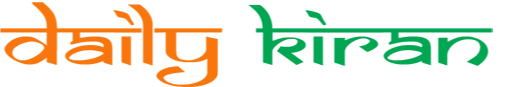Google Workspace is set to receive a new wave of AI integration features designed to enhance productivity across various tools.
In a recent update, Google announced the introduction of Gemini AI capabilities to Docs, Sheets, Slides, and Drive. These features aim to streamline workflow and provide users with valuable insights.
Instead of relying solely on conventional methods, the Gemini side panel offers a fresh approach by presenting summarized information and assisting in drafting new content. With the integration of Gemini 1.5 Pro, users can take advantage of proactive prompts and even pose open-ended inquiries.
While these enhancements are undoubtedly beneficial, access to the full suite of features is reserved for paid Google Workspace customers. To enjoy the perks of Gemini Business or Enterprise add-ons, Gemini Education options, or Google One AI Premium subscription, users will need to upgrade their accounts.
Furthermore, it’s crucial to exercise caution when relying entirely on AI-generated content, as errors can still occur. It is recommended to double-check any critical information provided by Gemini before finalizing and sending it.
Google’s ongoing commitment to integrating AI into its suite of productivity tools underscores its dedication to enhancing user experience and facilitating seamless collaboration.
New AI Integration Features Coming to Google Workspace
Google Workspace continues to evolve with the introduction of new AI integration features aimed at revolutionizing productivity and efficiency for users. While the previous article highlighted some key updates, there are additional facts and considerations that deserve attention.
What are the key questions surrounding the new AI integration features in Google Workspace?
One important question is the extent to which these AI capabilities will impact the workflow and output quality of users across Docs, Sheets, Slides, and Drive. Additionally, users may wonder about the level of customization and control they will have over AI-generated insights and suggestions.
What are the advantages of these new AI features?
The new AI integration features promise to streamline workflow, provide valuable insights, and offer proactive prompts to enhance productivity. By leveraging AI technology, users can potentially save time, improve accuracy, and boost creativity in their work.
What are the potential disadvantages or challenges associated with AI integration in Google Workspace?
One major challenge is the reliance on AI-generated content, which may sometimes contain errors or inaccuracies. Users need to remain vigilant and verify critical information provided by AI tools to avoid potential mistakes. Furthermore, the requirement for paid subscriptions to access some advanced AI features may limit the accessibility of these benefits to all users.
In conclusion, while the integration of AI into Google Workspace brings numerous benefits in terms of efficiency and collaboration, users must also be mindful of the potential pitfalls and limitations associated with relying entirely on AI-powered tools. It is essential to strike a balance between leveraging AI capabilities and exercising human judgment to ensure optimal results in the use of these innovative features.
For more information on Google’s latest updates and AI integration features in Workspace, visit Google.