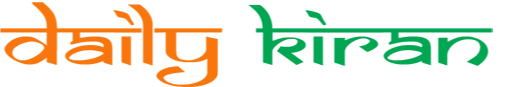Reviews, tips and tricks, and insider know-how – the Samsung Members app is always bustling with ingenious ways to use technology to its fullest potential. The community brings together tech enthusiasts to connect and share knowledge. Their creative use of our technology inspires us to continue to innovate and bring better solutions.

Nachiket Save, Mumbai, is our expert of the day
Samsung Members across the country have been sharing some awesome pictures #withGalaxy. Samsung Newsroom India spoke to Nachiket Save, a Samsung Member and photography enthusiast from Mumbai. Here is his insight on how to ace smartphone photography with the right composition and framing
Use Frames
Frames help in the storytelling of the photograph. Adding a focal point through framing tells a viewer exactly where to look. “You can use 3×3 grids by clicking on the ‘Gear’ icon under camera settings on your Samsung smartphone”, advises the 27-year-old Mumbaikar. With the imaginary frame in place, this technique works well for landscapes

Filling the frame
If the shot is in danger of losing impact due to busy background or surroundings, crop in tight around the main point of focus, eliminating the background so all attention falls on the main subject. This works particularly well with portraits when you’re trying to capture something more intimate and focused’

Symmetry and Patterns
Talking about one of his favourite techniques, Nachiket shares “Filling the frame with a pattern that repeats, gives the shot more impact, exaggerating the size or number of the objects you are photographing.” Shots where there is symmetry such as lamp posts lining either side of a street, a long line of trees or a series of arches, can also be used to guide the eye to a single point

Creating Depth with Layers
Having fore, middle and background details help add depth to the image as well as draw the eye to the picture. Compositional elements that complement each other, for example with colour or by association, work well.

Leading Lines
Sharing tips on keeping photography creative he adds, “Our eyes are unconsciously drawn along lines in images so by thinking about how, where and why you place lines in your images will change the way your audience views it.”

[Nachiket Save from Mumbai, has been a Samsung Member for a year. He loves his Galaxy smartphone and likes experimenting with photography. Register on Samsung Members app on your Galaxy smartphone and join the community]